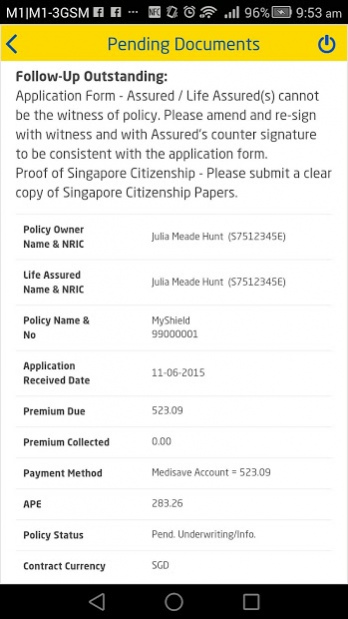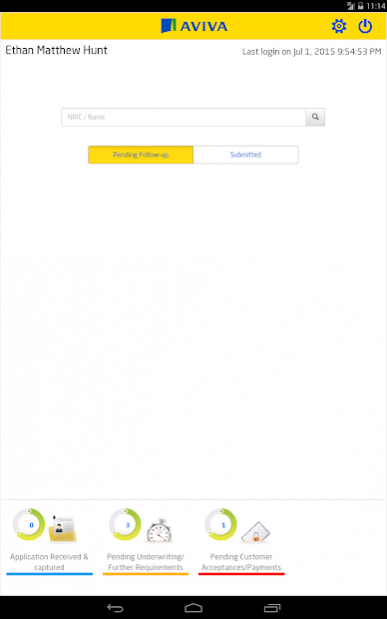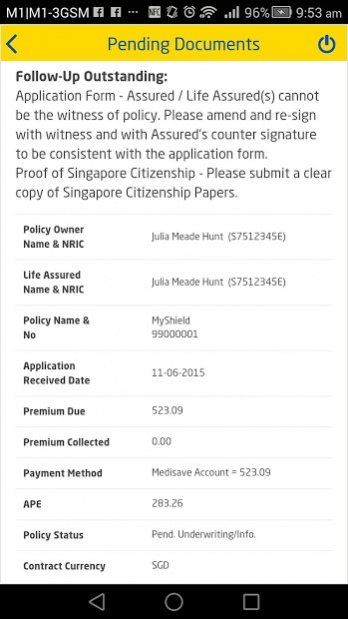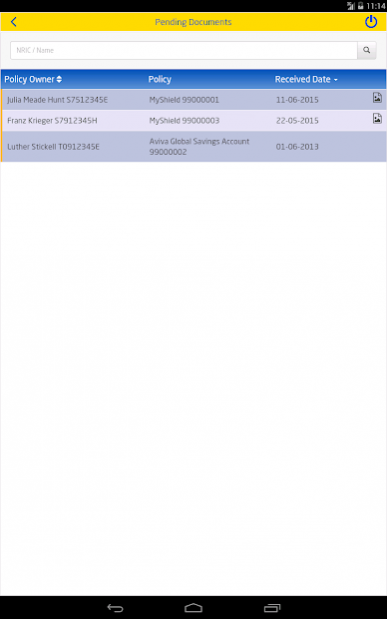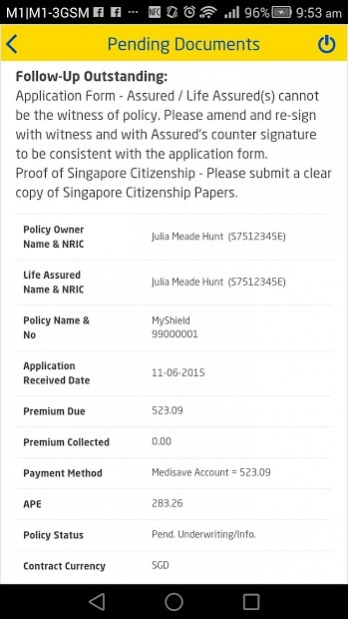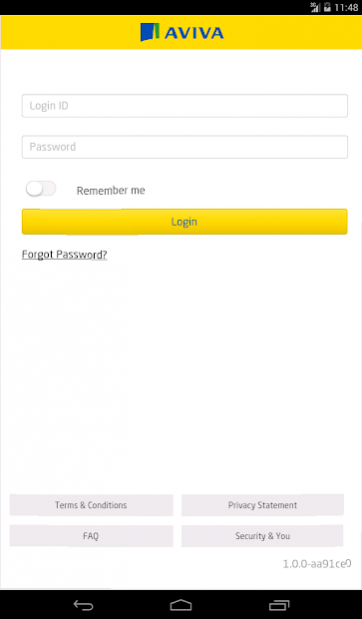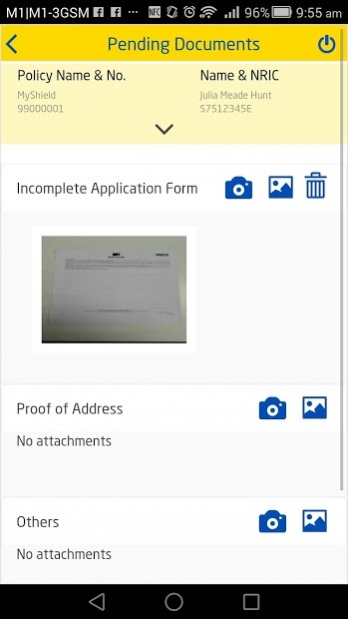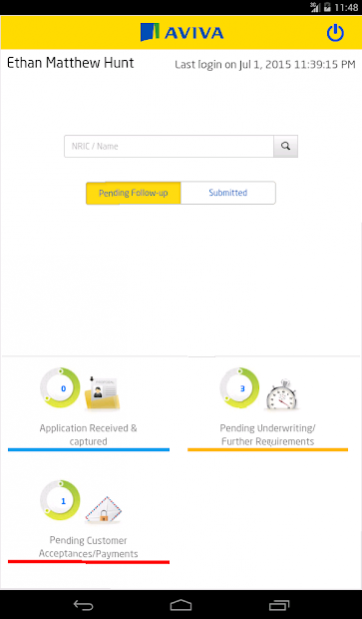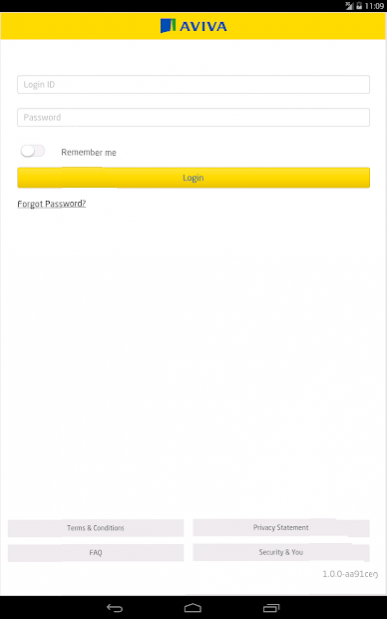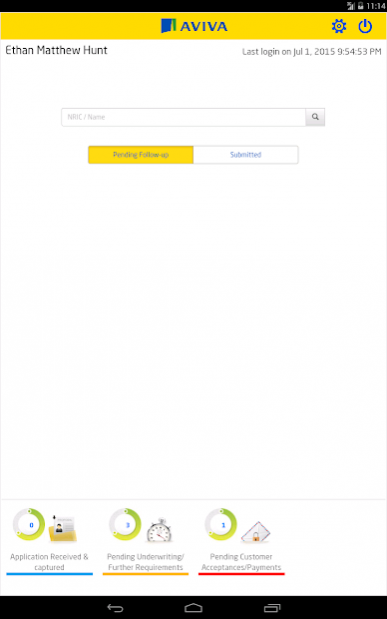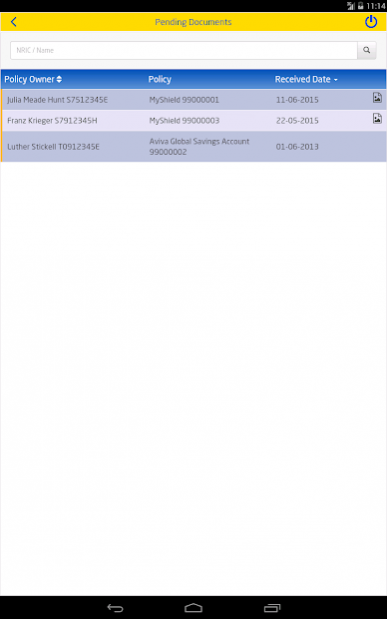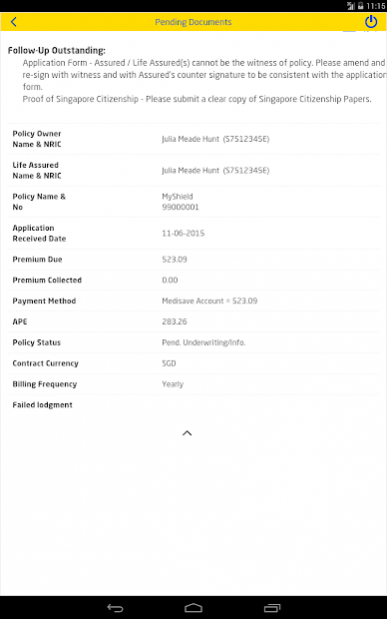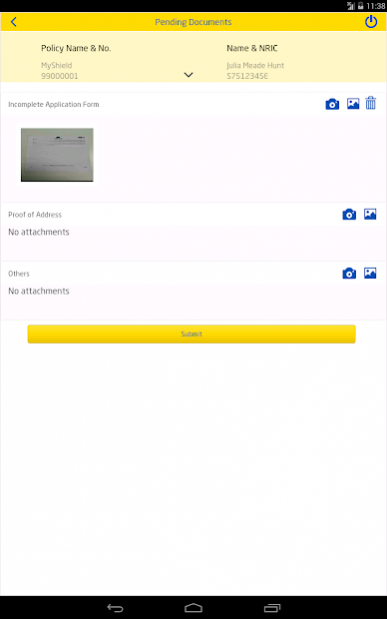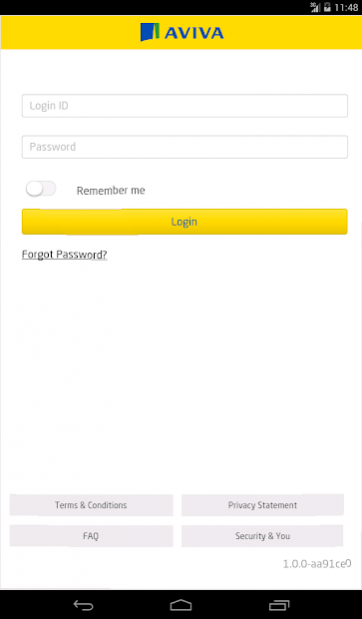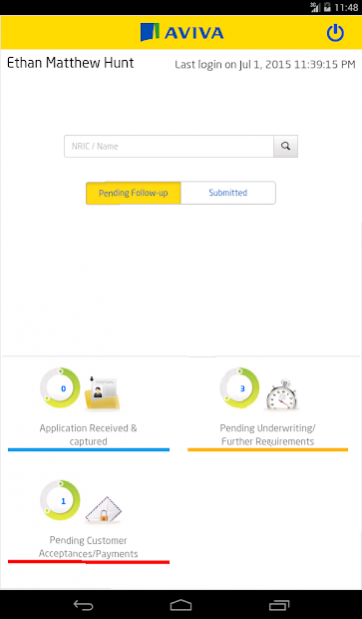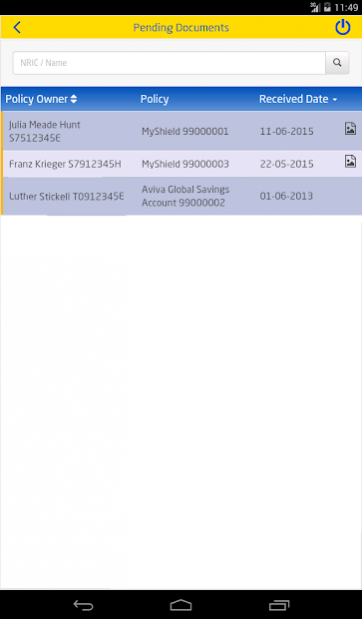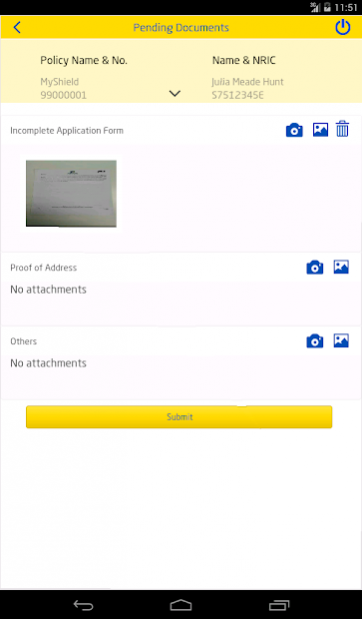Aviva EzSnap 1.5.3
Free Version
Publisher Description
Aviva EzSnap is a must-have application (app) for advisers to submit pending documents electronically for policy applications to Aviva Singapore. This easy-to-use tool will eliminate wait time and manual processing and provide more efficient service to you and ultimately, your clients . Notifications of outstanding requirements will keep you up-to-date while on-the-go for fast follow up. Eliminate scanning and making copies of personal documents; now you can send images of the relevant documents needed via smartphone, for immediate uploading and submission to Aviva with EzSnap.
Key features:
• Submit necessary documents for case processing on-the-go via your mobile device
• Upload images of necessary receipts/documents electronically, either via the camera tool or from gallery
• Stay updated on the current status or outstanding requirements for various cases via the app’s notifications function
• Eliminate the need to carry around hard copies of sensitive documents
Requirements for use:
• An Android mobile device with inbuilt camera
• WiFi or 3G/4G data connection
• Only advisers who are existing users of the Aviva Online portal are able to log in and use this app
About Aviva EzSnap
Aviva EzSnap is a free app for Android published in the Office Suites & Tools list of apps, part of Business.
The company that develops Aviva EzSnap is Aviva Asia Pte Ltd. The latest version released by its developer is 1.5.3.
To install Aviva EzSnap on your Android device, just click the green Continue To App button above to start the installation process. The app is listed on our website since 2018-09-14 and was downloaded 12 times. We have already checked if the download link is safe, however for your own protection we recommend that you scan the downloaded app with your antivirus. Your antivirus may detect the Aviva EzSnap as malware as malware if the download link to com.aviva.sg.ezsnap is broken.
How to install Aviva EzSnap on your Android device:
- Click on the Continue To App button on our website. This will redirect you to Google Play.
- Once the Aviva EzSnap is shown in the Google Play listing of your Android device, you can start its download and installation. Tap on the Install button located below the search bar and to the right of the app icon.
- A pop-up window with the permissions required by Aviva EzSnap will be shown. Click on Accept to continue the process.
- Aviva EzSnap will be downloaded onto your device, displaying a progress. Once the download completes, the installation will start and you'll get a notification after the installation is finished.